Join us for our monthly field trips!
All are welcome!
Two ways
to stay in touch
ELIAS uses Constant Contact
in addition to Facebook to remind
our members and friends
about meetings and walks.
Click on the sign up form to be added to our list. Or text ELIAS to 42828 to get started.
Watch Us On
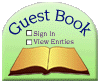
Use the button below to
go to the online order form
Meetings take place at
The Nature Center at Quogue Wildlife Refuge,
3 Old Country Road, Quogue NY.
If you have a suggestion for a walk, please contact
Eileen Schwinn at [email protected].
© 2025 Eastern Long Island Audubon Society
Join us on the first Monday of the month for our public program!
Eastern Long Island Audubon Society is a Chapter of the National Audubon Society serving the communiites from Patchogue to Montauk along the South Shore of Long Island, including western Riverhead, Brookhaven, Southampton and East Hampton.
The Next Program



